CCNA Voice
CUCM to CUCME
VMWare Player ver 7.0 running Cisco Unified Communications Manager ver 9.1, trunked to Cisco Unified Communications Manger Express ver 8.6 on Cisco 2851 as a Router on a Stick
- Introduction and Diagram
- CME Router Configuration
- Voice Switch Configuration
- CUCME CCP Menus
- CCNA Voice Videos
In a strictly lab environment, I was able (with the help of some very knowledgable instructors and friends) to connect the VM version of Cisco Unified Communications Manager (CUCM) to a Cisco Unified Communications Manger Express (CUCME) which was performing its routing functions as a router on a stick (ROAS). I also used a single voice switch and two Cisco IP phones, one 7940 and one 7960.
The router and switch configurations are provided in the following tabs.
Here is a simple logical diagram of the network: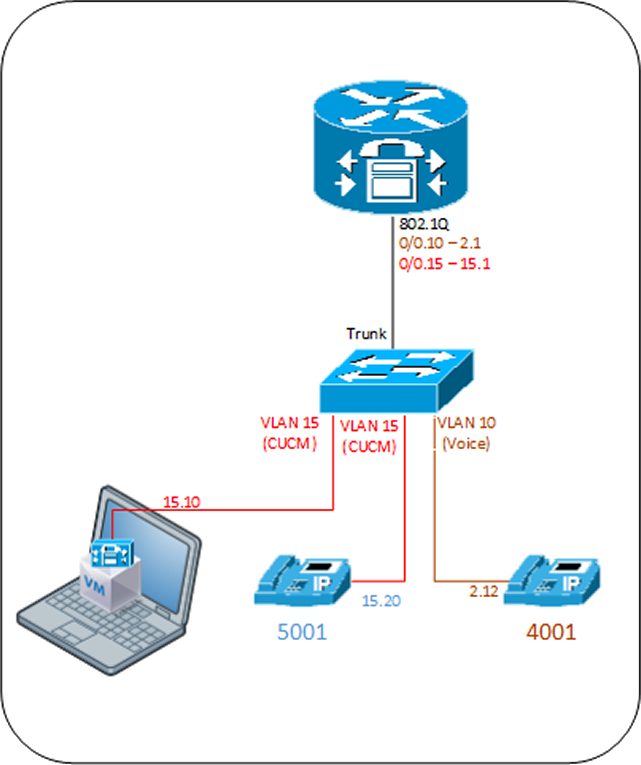
In order to make this work, I had the CUCM VM running on my laptop using VMWare Player. The IP address of the CUCM VM is 192.168.15.10. My VM's NIC is bridged to the physical network and is set to replicate the physical network connection state. I used only the LAN "VirtualBox Bridged Networking Driver Miniport." All other VM and CUCM setting are standard.
I have disabled all laptop network adapters except the Local Area Connection and VirtualBox Host-Only Netowrk. Both VMWare VMNet1 and VMNet 8 are disables and my wireless is turned off. My LAN NIC is set with IP address 192.168.15.15.
Within the CUCM, I have one Publisher running and no other servers running at this time. All standard settings are used. I have defined one Cisco 7940 phone to run with SCCP and two lines defined (5001 & 5002). I have one Inter-cluster Trunk (ICT) to the IP address of the CME. I have one route pattern defined that points "[1234]XXX" to the CME ICT. The use of 1-4 in the first digit allows a future connection to the other labs in the classroom.
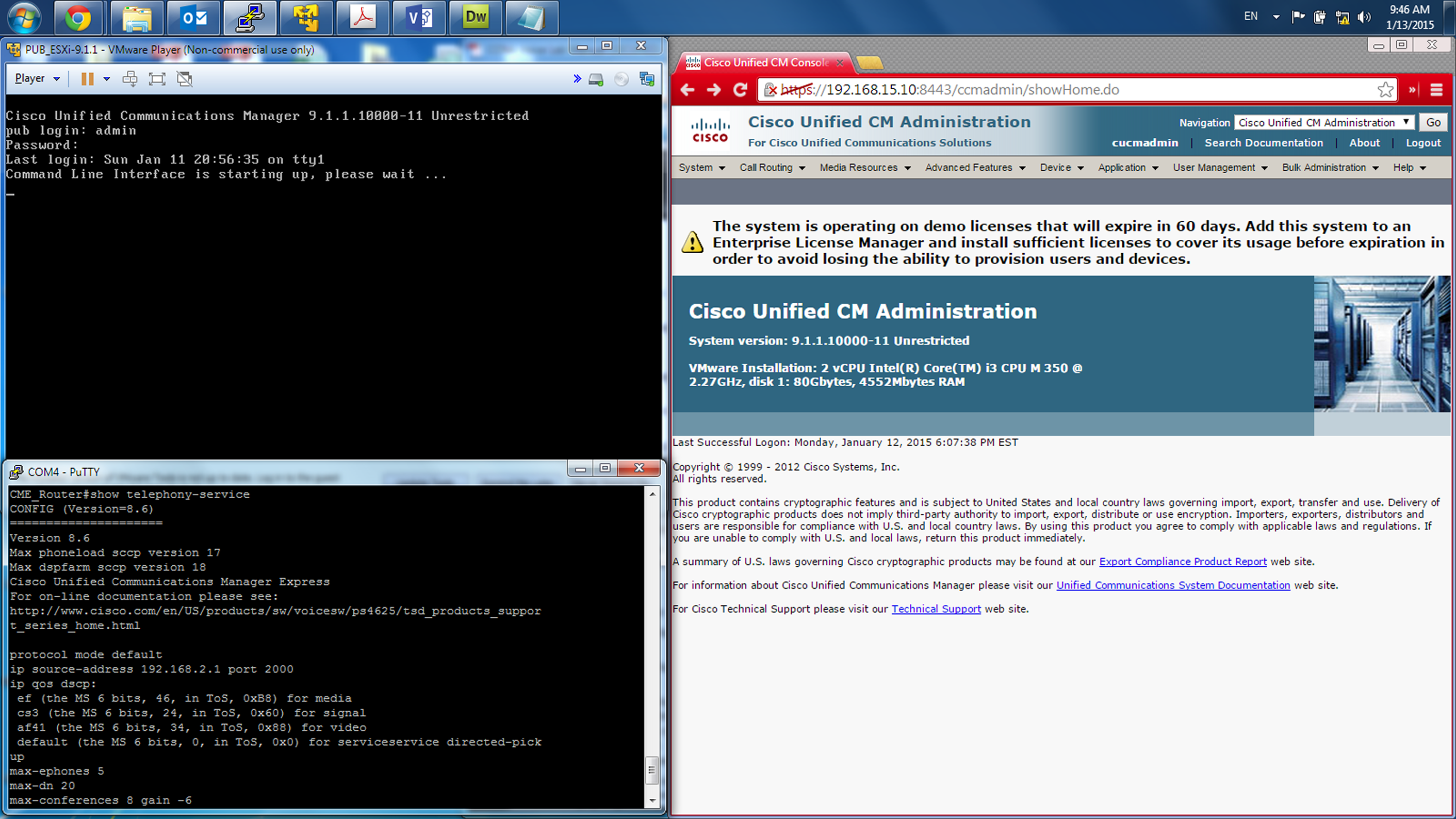
CME_Router#show running-config
Building configuration...
Current configuration : 4274 bytes
!
! Last configuration change at 06:40:23 UTC Mon Jan 12 2015
version 15.1
service timestamps debug datetime msec
service timestamps log datetime msec
no service password-encryption
! Naming the Host CME Router
hostname CME_Router
!
boot-start-marker
boot-end-marker
!
!
!
no aaa new-model
!
no network-clock-participate wic 1
!
dot11 syslog
ip source-route
!
!
ip cef
! Setting up the DHCP Server for IP phones VLAN, CUCM VLAN and data VLAN
ip dhcp excluded-address 192.168.2.1 192.168.2.9
ip dhcp excluded-address 192.168.4.1 192.168.4.9
ip dhcp excluded-address 192.168.15.1 192.168.15.20
!
ip dhcp pool VOICE
network 192.168.2.0 255.255.255.0
default-router 192.168.2.1
option 150 ip 192.168.2.1
!
ip dhcp pool DATA
network 192.168.4.0 255.255.255.0
default-router 192.168.4.1
!
ip dhcp pool CUCM
network 192.168.15.0 255.255.255.0
default-router 192.168.15.1
option 150 ip 192.168.15.10
!
!
no ip domain lookup
no ipv6 cef
!
multilink bundle-name authenticated
!
!
!
!
!
!
! setup Voice Services connection types allowed
voice service voip
allow-connections h323 to h323
allow-connections h323 to sip
allow-connections sip to h323
!
! Setup Voice services to be compatible with CUCM
voice class h323 1
h225 display-ie ccm-compatible
telephony-service ccm-compatible
ccm-compatible
!
voice class h323 4
h225 display-ie ccm-compatible
telephony-service ccm-compatible
ccm-compatible
!
!
!
!
!
voice-card 0
!
crypto pki token default removal timeout 0
!
!
!
!
license udi pid CISCO2851 sn FHK1249F0CX
license accept end user agreement
!
redundancy
!
!
controller T1 0/1/0
!
!
!
!
!
!
!
!
! Configure IEEE 802.1Q trunk to layer-2 voice switch
interface GigabitEthernet0/0
description IEEE 802.1Q Trunk
no ip address
duplex auto
speed auto
!
! Configure sub-interface for Voice VLAN
interface GigabitEthernet0/0.10
description VOICE VLAN
encapsulation dot1Q 10
ip address 192.168.2.1 255.255.255.0
h323-gateway voip interface
!
! Configure sub-interface for CUCM VLAN
interface GigabitEthernet0/0.15
description CUCM
encapsulation dot1Q 15
ip address 192.168.15.1 255.255.255.0
h323-gateway voip bind srcaddr 192.168.15.1
!
! Configure sub-interface for Data VLAN
interface GigabitEthernet0/0.50
description DATA VLAN
encapsulation dot1Q 50
ip address 192.168.4.1 255.255.255.0
!
! Configure interface to neighbor CME
interface GigabitEthernet0/1
ip address 192.168.0.253 255.255.255.252
duplex auto
speed auto
!
ip forward-protocol nd
no ip http server
no ip http secure-server
!
!
ip route 0.0.0.0 0.0.0.0 GigabitEthernet0/1
!
!
!
!
!
! Extract TFTP files to Flash memory
tftp-server flash:/phone/7940-7960/P00308000500.bin alias P00308000500.bin
tftp-server flash:/phone/7940-7960/P00308000500.loads alias P00308000500.loads
tftp-server flash:/phone/7940-7960/P00308000500.sb2 alias P00308000500.sb2
tftp-server flash:/phone/7940-7960/P00308000500.sbn alias P00308000500.sbn
tftp-server flash:/phone/7970-7971/apps70.8-3-2-27.sbn alias apps70.8-3-2-27.sbn
tftp-server flash:/phone/7970-7971/cnu70.8-3-2-27.sbn alias cnu70.8-3-2-27.sbn
!
control-plane
!
!
voice-port 0/0/0
!
voice-port 0/0/1
!
!
!
mgcp profile default
!
! Configure Dial Peers to neighbor CME Routers
dial-peer voice 1 voip
destination-pattern 1...
session target ipv4:192.168.1.65
dtmf-relay h245-alphanumeric
codec g711ulaw
!
dial-peer voice 2 voip
destination-pattern 2...
session target ipv4:192.168.1.65
dtmf-relay h245-alphanumeric
codec g711ulaw
!
dial-peer voice 3 voip
destination-pattern 3...
session target ipv4:192.168.1.65
dtmf-relay h245-alphanumeric
codec g711ulaw
!
dial-peer voice 4 voip
destination-pattern 5...
session target ipv4:192.168.15.10
dtmf-relay h245-alphanumeric
codec g711ulaw
!
!
!
! Turn on and configure Telephony Services
telephony-service
max-ephones 5
max-dn 20
ip source-address 192.168.2.1 port 2000
max-conferences 8 gain -6
transfer-system full-consult
create cnf-files version-stamp Jan 01 2002 00:00:00
directory first-name-first
no shut
!
! Configure the Directory Numbers
ephone-dn 1
number 4001
pickup-group 4000
name Jason Parker
!
!
ephone-dn 2
number 4002
pickup-group 4000
name George Bush
!
!
ephone-dn 3
number 4003
pickup-group 4000
!
!
ephone-dn 4
number 4004
pickup-group 4000
!
!
ephone-dn 5
number 4400
park-slot timeout 30 limit 10 recall
name Call Park
!
!
ephone-dn 6
number A100
intercom A101 label "Manager"
!
!
ephone-dn 7
number A101
intercom A100 label "Assistant"
!
!
ephone-dn 8
number 9999
paging
!
! Configure the E-Phones
ephone 1
device-security-mode none
mac-address 0013.1A8C.3442
paging-dn 8
type 7960
button 1:1 2:3 3:4 4:6
!
!
!
ephone 2
device-security-mode none
mac-address 0007.0E36.C010
paging-dn 8
type 7940
button 1:2 2:7
!
!
!
!
line con 0
line aux 0
line vty 0 4
login
transport input all
!
scheduler allocate 20000 1000
end
Building configuration...
Current configuration : 5331 bytes
!
version 12.2
no service pad
service timestamps debug datetime msec
service timestamps log datetime msec
no service password-encryption
!
hostname Switch
!
!
no aaa new-model
no ip subnet-zero
!
!
!
crypto pki trustpoint TP-self-signed-3162232064
enrollment selfsigned
subject-name cn=IOS-Self-Signed-Certificate-3162232064
revocation-check none
rsakeypair TP-self-signed-3162232064
!
!
!
!
spanning-tree mode pvst
spanning-tree extend system-id
!
vlan internal allocation policy ascending
!
!
!
!
!
!
interface FastEthernet0/1 Not in use
interface FastEthernet0/2 Not in use
!
! Configure interface for CME IP Phone using Voice VLAN 10 and Data VLAN 50
interface FastEthernet0/3
switchport access vlan 50
switchport mode access
switchport voice vlan 10
spanning-tree portfast
!
! Configure interface for CUCM IP Phone using Voice VLAN 15 and Data VLAN 50
interface FastEthernet0/4
switchport access vlan 50
switchport mode access
switchport voice vlan 15
spanning-tree portfast
!
interface FastEthernet0/5 Not in use
interface FastEthernet0/6 Not in use
interface FastEthernet0/7 Not in use
interface FastEthernet0/8 Not in use
interface FastEthernet0/9 Not in use
interface FastEthernet0/10 Not in use
interface FastEthernet0/11 Not in use
interface FastEthernet0/12 Not in use
interface FastEthernet0/13 Not in use
interface FastEthernet0/14 Not in use
interface FastEthernet0/15 Not in use
interface FastEthernet0/16 Not in use
interface FastEthernet0/17 Not in use
interface FastEthernet0/18 Not in use
interface FastEthernet0/19 Not in use
interface FastEthernet0/20 Not in use
interface FastEthernet0/21 Not in use
interface FastEthernet0/22 Not in use
!
! Configure interface for CUCM connection using Voice VLAN 10 only.
interface FastEthernet0/23
switchport access vlan 15
switchport mode access
spanning-tree portfast
!
! Configure IEEE 802.1Q trunk to ROAS (CME) allowing IP routing between VLANs 10, 15 and 50
interface FastEthernet0/24
switchport trunk encapsulation dot1q
switchport mode trunk
!
interface GigabitEthernet0/1 Not in use
switchport mode dynamic desirable
!
interface GigabitEthernet0/2 Not in use
switchport mode dynamic desirable
!
interface Vlan1
ip address 192.168.0.2 255.255.255.0
!
ip classless
ip http server
ip http secure-server
!
!
!
control-plane
!
!
line con 0
line vty 0 4
login
line vty 5 15
login
!
end
Cisco Configuration Professional
CUCME Menus within CCP
- Interface Management
- Router
- Security
- Unified Communications
- License Management
Cisco Configuration Professional was created to configure all major aspects of the CME router. It enables simple configuration of the Unified Communicaiton fetatures and configurations (as well as other router based systems).
By default, CCP attemps to connect to the router using Telnet and HTP, which are both clear-test protocols. Of course, secure connections are always better. By simply checking the Connect Securtly checkbox in CCP it now uses SSH and HTTPS to connect to and configure the CME router.
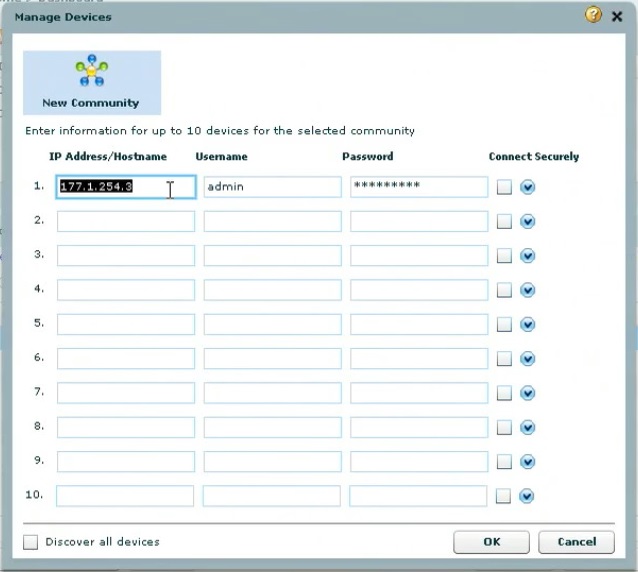
CCNA Voice 01 - Introduction
CCNA Voice 02 - Cisco Certifications
CCNA Voice 03 - Fundamentals of Telephony 1
CCNA Voice 04 - Fundamentals of Telephony 2
CCNA Voice 05 - QoS Primer
CCNA Voice 06 - UC Components Overview
CCNA Voice 07 - CUOS UI
CCNA Voice 08 - Admin and User UI in CUCM
CCNA Voice 09 - Users Groups and Roles in CUCM
CCNA Voice 10 - Unity Connect Admin and User UI
CCNA Voice 11 - CME CUE Admin CLI User UIs and CCP 1
CCNA Voice 12 - CME CUE Admin CLI User UIs and CCP 2
CCNA Voice 13 - Call Flows and Call Legs in UCM and UCME 1
CCNA Voice 14 - Call Flows and Call Legs in UCM and UCME 2
CCNA Voice 15 - Call Flows and Call Legs in UCM and UCME 3
CCNA Voice 16 - Class of Service and Call Routing in UCM 1
CCNA Voice 17 - Class of Service and Call Routing in UCM 2
CCNA Voice 18 - Class of Service and Call Routing in UCM 3
CCNA Voice 19 - Class of Service and Call Routing in UCM 4
CCNA Voice 20 - UCME Class of Service and Call Routing
CCNA Voice 21 - SCCP and SIP Endpoint and End Users in UCM 1
CCNA Voice 22 - SCCP and SIP Endpoint and End Users in UCM 2
CCNA Voice 23 - SCCP and SIP Endpoint and End Users in UCM 3
CCNA Voice 24 - Telephony Features in UCM 1
CCNA Voice 25 - Telephony Features in UCM 2
CCNA Voice 26 - Telephony Features in UCME 3
CCNA Voice 27 - Unity Connection Features and Functions 1
CCNA Voice 28 - Unity Connection Features and Functions 2
CCNA Voice 29 - Unified Presence Server Features and Functions
CCNA Voice 30 - Basic Troubleshooting of Endpoint Issues